Optimizing Product Titles for Google Shopping: Best Practices
When selling products on Google Shopping, product title optimization is crucial for standing out in search results. Titles not only help potential customers understand your offering but also serve as essential keywords that boost your visibility on the platform. Google Shopping acts as a search engine, so it’s important to use titles that are clear, relevant, and keyword-rich to enhance your product's search ranking.
If your titles are too generic, they can get fewer impressions when the shoppers are searching for specific brands or features that they look for in a product. If you keep the title very descriptive, shoppers can easily identify it in the shopping ads, which can result in an improved click-through-rate and more sales being made.
In this article, we’ll cover best practices for product titles, along with category-specific formulas to help you get started optimizing product titles.
General Best Practices for Product Titles
Be Specific and Descriptive: Ensure your title clearly describes the product by including relevant details such as size, color, material, and features.
Front-load Key Information: Place the most critical information at the beginning, such as brand name and product type.
Leverage Brand Name: Always include the brand at the beginning of the title to boost brand recognition and trust. This is especially important in very "brand" focused categories, such as fashion and beauty.
Include Keywords That Shoppers Search For: Identify and use the most relevant search terms, that you think your (potential) customers might be searching for.
Stay Within the Character Limit: Google Shopping allows up to 150 characters in the product title, however in the shopping ads only 70 characters are displayed, so it's strongly encouraged to stay within that limit.
Title Formulas for Different Categories
Consumer Electronics
Electronics often require detailed specifications in the title to cater to tech-savvy customers looking for certain models and features.
Formula: BRAND + TITLE + MODEL/SPECS + KEY FEATURES
Examples:
Sony WH-1000XM4 Wireless Noise Cancelling Headphones Black
Apple iPhone 14 Pro Max 128GB Space Gray Unlocked
Samsung QLED 65-Inch 4K Smart TV 2024 Model
In this category, including the brand, model, and key features like storage size or screen size ensures that your product appears in relevant searches.
Home Appliances
There is often a big focus on key features and the capacity of home appliances. It's important to incorporate that in the product title, so your products are showing up when shoppers are searching for their new home appliances.
Formula: BRAND + TITLE + CAPACITY/SIZE + KEY FEATURES
Examples:
LG Front Load Washer 8kg Steam Technology White
Dyson Cordless Vacuum Cleaner V11 Extra Battery Pack
Samsung Refrigerator 500L Frost-Free Double Door Silver
Outdoor Equipment
Outdoor equipment covers everything from camping gear to hiking essentials. Optimizing product titles in this category should highlight the brand, product type, material, and any key features that cater to outdoor enthusiasts, such as durability or weather resistance.
Formula: BRAND + TITLE + MATERIAL/SIZE + KEY FEATURES
Examples:
Coleman Camping Tent 6-Person Waterproof Double Layer
Yeti Cooler Hard-Shell 45L Portable Insulated White
The North Face Hiking Backpack Nylon 30L Water-Resistant
Hardware & Tools
Hardware products typically need exact details like size, quantity, and product type to appeal to professionals or DIY enthusiasts.
Formula: BRAND + TITLE + SIZE + QUANTITY
Examples:
DeWalt Cordless Drill 18V with 2 Batteries
Stanley 24-Inch Toolbox Heavy Duty Plastic
Bosch Circular Saw Blade 7-1/4 Inch 24 Teeth 2-Pack
Precision is key for hardware products, as customers are often looking for tools with exact dimensions and specifications.
Office Supplies
A well-optimized title should include the brand, product type, quantity, and any key specifications like size or usage.
Formula: BRAND + TITLE + QUANTITY + SIZE/SPECIFICATIONS
Examples:
HP Printer Paper A4 500 Sheets 80gsm
Staples Gel Pens Black 12-Pack Medium Tip
Brother Label Maker Handheld Portable QL-600
Pet Supplies & Accessories
Pet supplies product titles should include the brand, product category (food, toy, grooming), and other relevant details such as flavor, certifications, size, or quantity.
Formula: BRAND + TITLE + CATEGORY + SIZE
Examples:
Pedigree Adult Dog Food Chicken 10kg
Whiskas Cat Treats Tuna Flavor 60g
Purina Pro Plan Puppy Dry Food Lamb 5kg
Including the product category (e.g., food, treats) helps pet owners quickly identify what they’re looking for while the brand and size provide further clarity.
Shoes & Apparel
Shoes and apparel titles should focus on brand, product type, color, size, and any other information like material or style.
Formula: BRAND + TITLE + COLOR + SIZE
Examples:
Nike Air Max 270 Sneakers White Size 10
Adidas Ultraboost Running Shoes Black Size 9
Levi’s 501 Original Fit Jeans Blue 32x32
For shoes and apparel, customers often search based on brand, size, and color, making these elements effective for product titles.
Beauty & Personal Care
Beauty and personal care titles should emphasize brand, product type, and key features such as color, finish, or size.
Formula 1: BRAND + TITLE + KEY FEATURES + SIZE
Formula 2: TITLE + KEY FEATURES + BRAND
Examples:
L'Oreal Paris Keratin Smooth Shampoo 500ml
Maybelline Superstay Matte Lipstick Long-Lasting Red 7ml
Clinique Hydrating Face Cream SPF 30 50ml
Customers in this category often search by brand and product function, so make sure to highlight features like SPF or finish.
Travel Gear
Travel gear products, such as luggage or backpacks, benefit from detailed titles that highlight the brand, size, material, and any unique selling points (e.g., waterproof, lightweight).
Formula: BRAND + TITLE + MATERIAL + SIZE + KEY FEATURES
Examples:
Samsonite Luggage Hard Shell 28-Inch Spinner Red
North Face Backpack Nylon Waterproof 30L Black
Tumi Carry-On Suitcase Polycarbonate Lightweight 22-Inch
Consumers in this category are often looking for material and size, so it’s important to highlight these in the title.
Watches
Watches require detailed titles that emphasize the brand, material, color, and any key features like water resistance, power mechanism, and design elements.
Formula: BRAND + TITLE + MATERIAL + COLOR + KEY FEATURES
Examples:
Casio G-Shock Watch Resin Strap Black Digital
Seiko Automatic Watch Stainless Steel Blue Dial
Fossil Hybrid Smartwatch Leather Band Brown Water-Resistant
Watches are often searched based on their material and color, so highlighting these features helps attract the right buyers.
Childcare Products
For childcare products, including the brand, product type, key features, and size can help parents find exactly what they need.
Formula: BRAND + TITLE + KEY FEATURES + SIZE
Examples:
Huggies Diapers Ultra Dry Size 3 50 Pack
Fisher-Price Baby Bouncer Soothing Vibration Blue
Johnson's Baby Lotion Gentle Formula 500ml
In this category, parents often search for sizes and trusted brands, so including these details in the title can significantly improve search relevance.
Nutritional Supplements
Product titles in the supplements category should include the brand, key ingredients, size, quantity, and any features that may appeal to health-conscious customers.
Formula: BRAND + TITLE + KEY INGREDIENTS + SIZE + QUANTITY
Examples:
Nature’s Bounty Vitamin D3 1000 IU 200 Softgels
Optimum Nutrition Whey Protein Isolate Chocolate 5lbs
Garden of Life Probiotic Supplement 30 Billion CFU 90 Capsules
In this category, customers are often searching for certain dosages or quantities, so it’s important to include those in the title.
How to Optimize Product Titles With Feedr
It's super easy to get started optimizing titles using Output Mapping in Feedr. Go to the feed you want optimize. In here you should find the title field. Now you can simply construct the title based on one of the formulas above or an idea of your own.
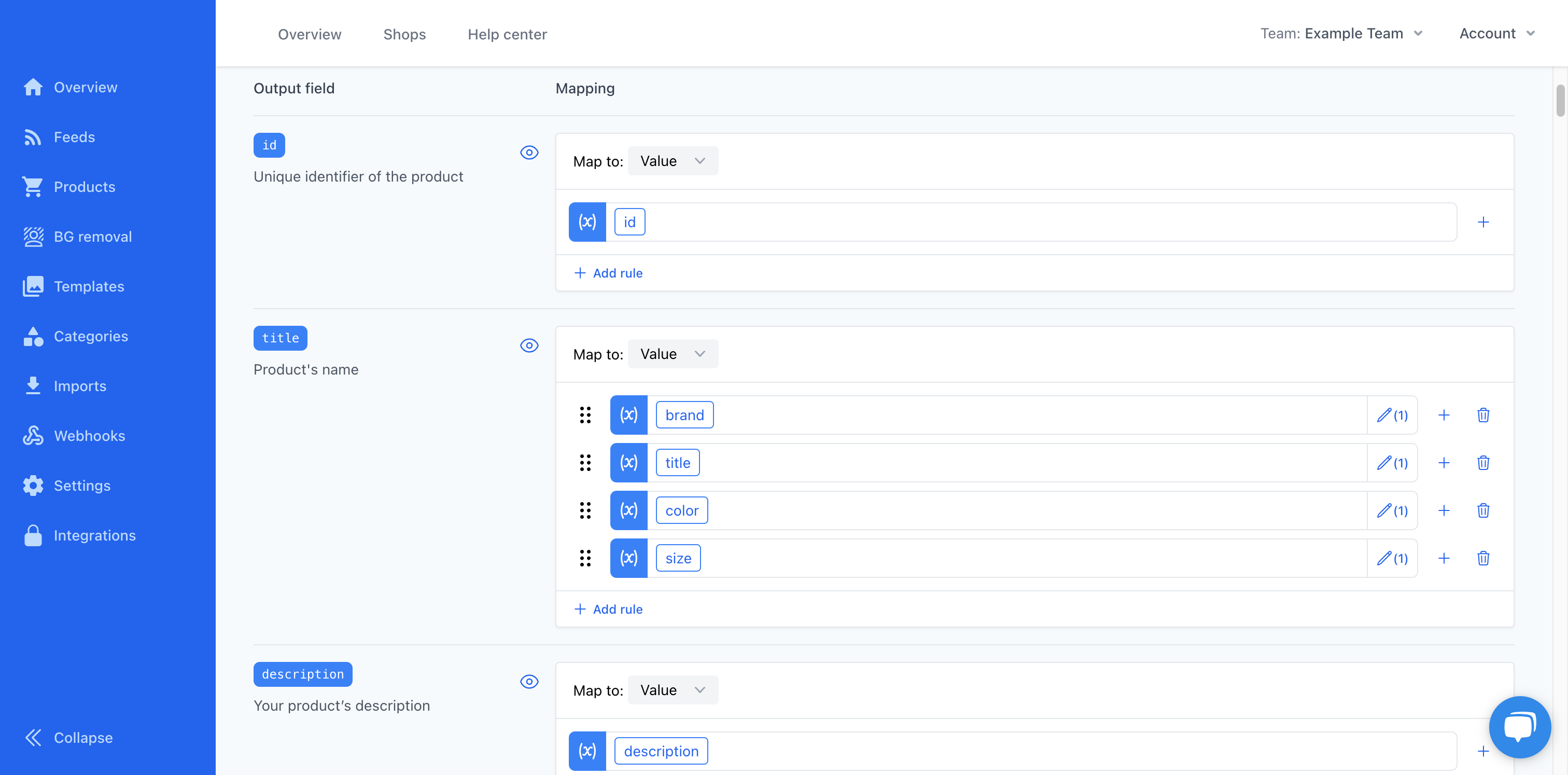
To deal with empty values we can use a mutation (the pencil icon) for each product attribute to add a "dash" divider only if exists.
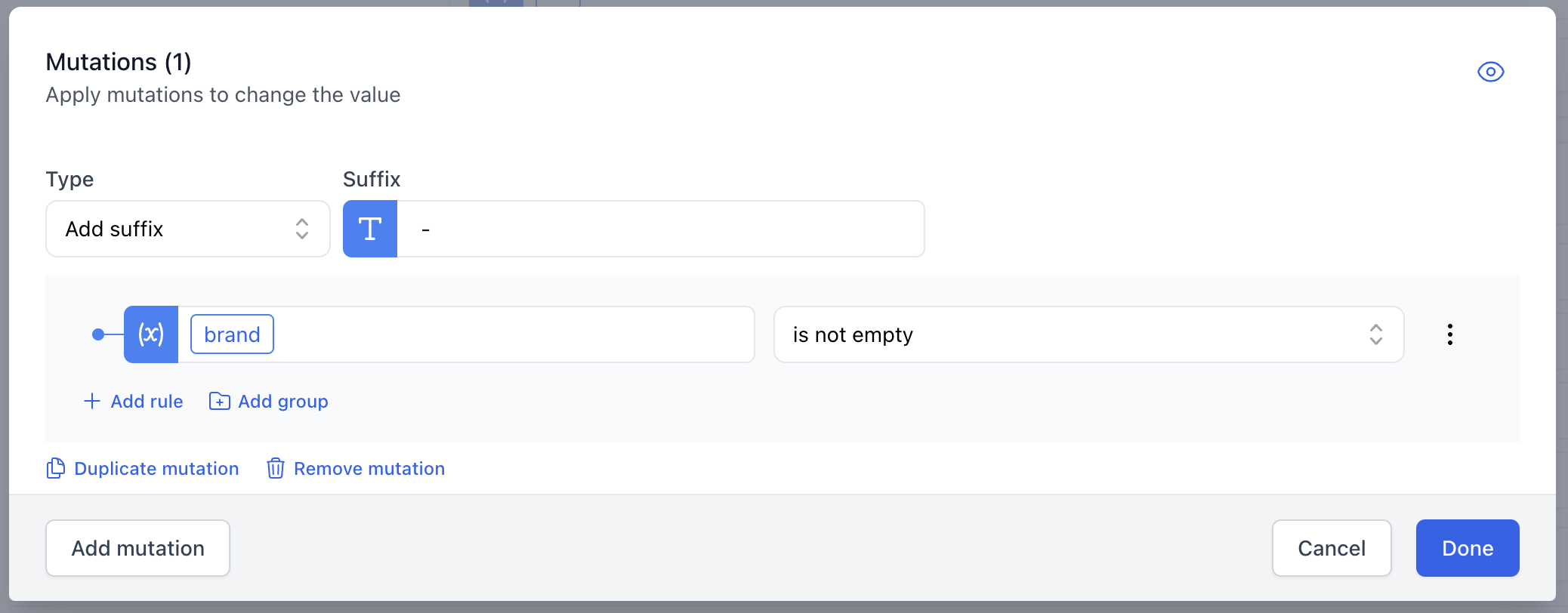
It's also possible add static text. For instance we want to have the word "Size" in front of the size attribute. This can also be done with a mutation.
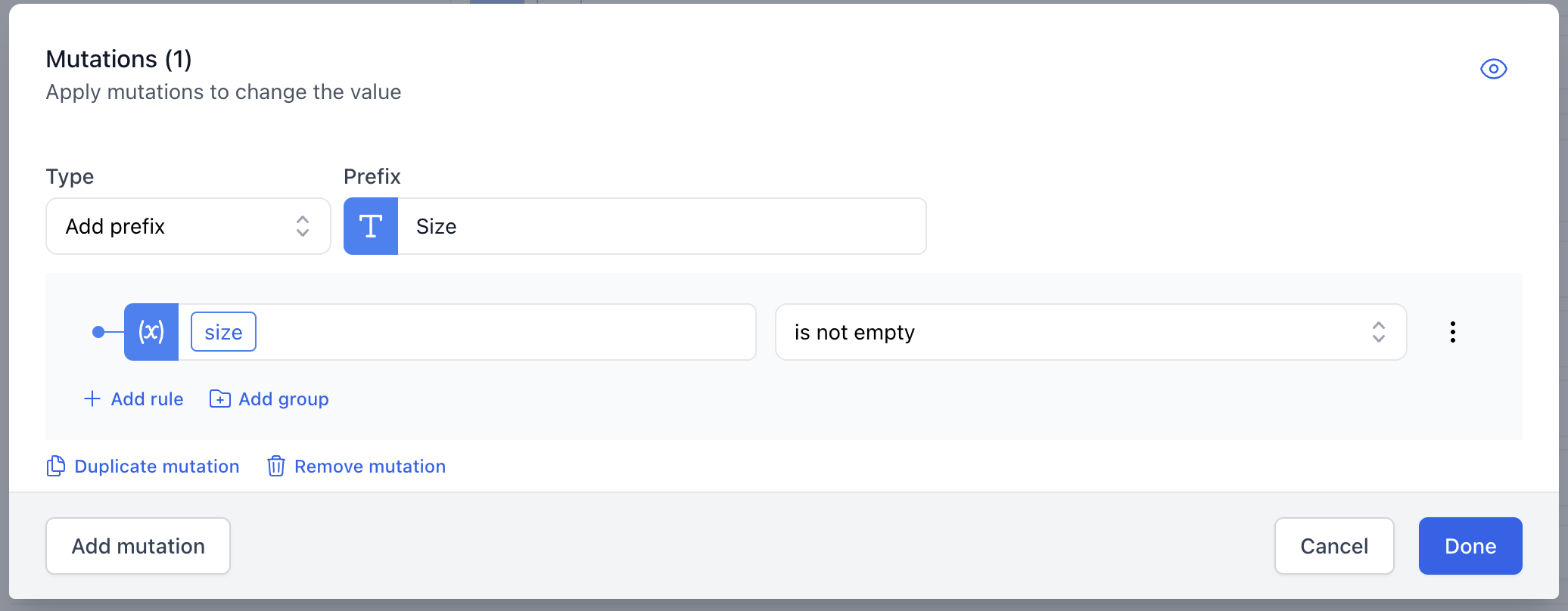
Now we can verify our work instantly, by using the Quicklook feature. Since the brands for some of these product are already included in the title, it still looks like we wanted to.
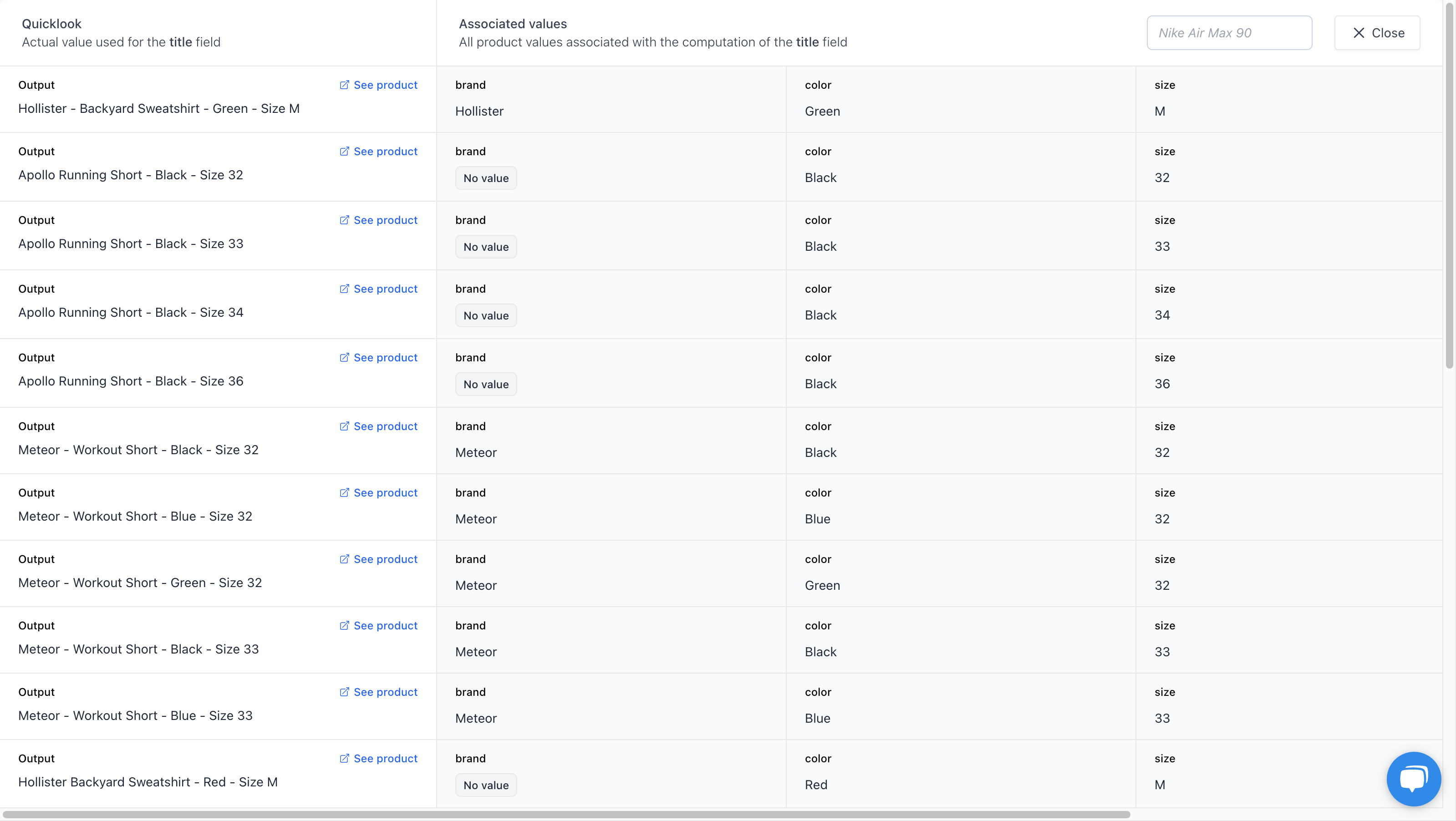
Optimizing Multiple Categories
It's easy to make multiple different "formulas" in Feedr. Simply add a rule, and you can have as many different formulas as you'd like.
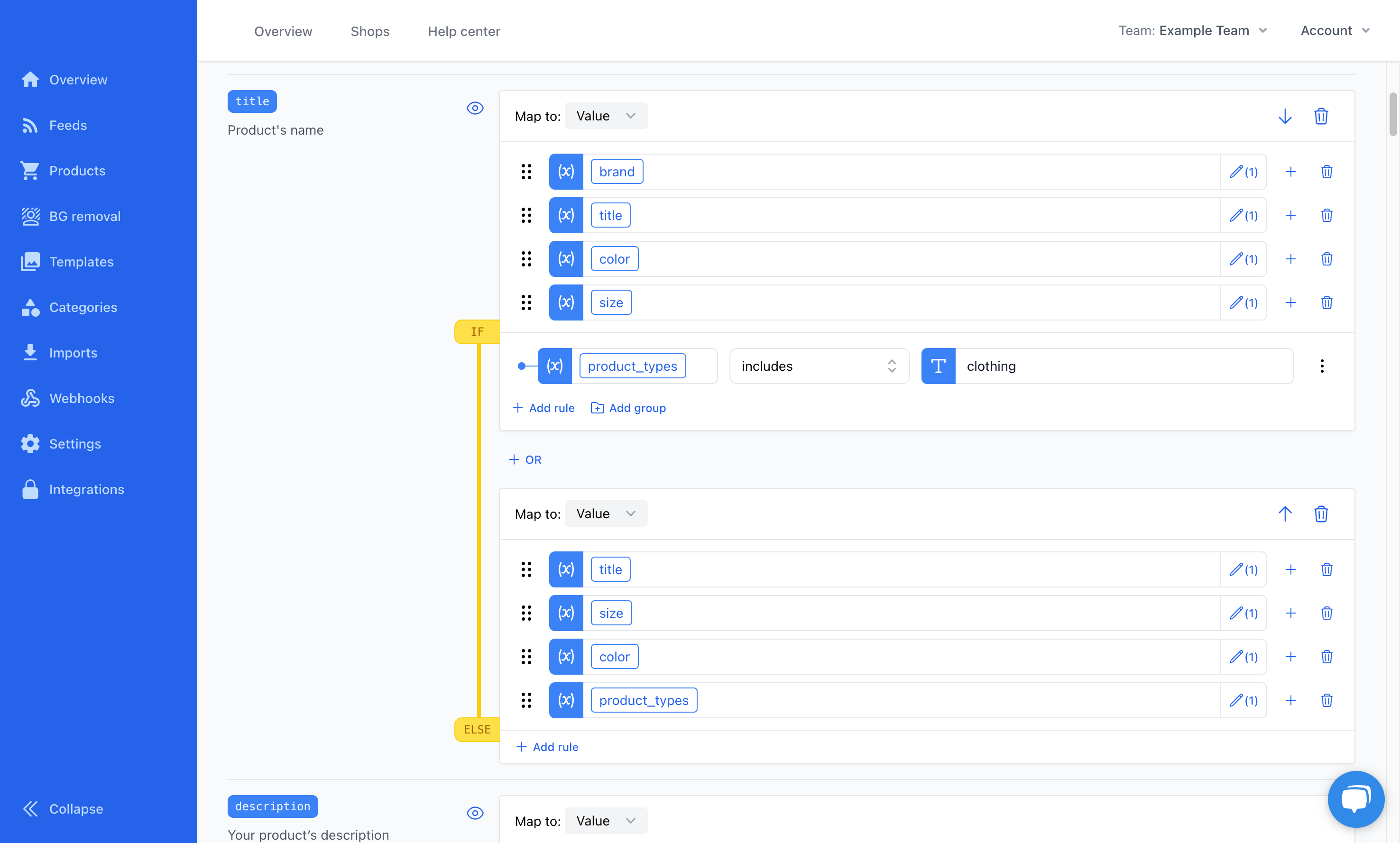
Final Thoughts
Optimizing product titles for Google Shopping is a step in ensuring that your products gain extra visibility in the search results. The "formulas" given above is just inspiration and you should always make your own research within your product category to see what works for you.
A well-crafted product title can significantly improve your product's visibility and drive more conversions. Remember to stay within character limits, incorporate relevant keywords, and consistently apply these best practices across all your listings for maximum impact.