Introducing Output Mapping - Take full control of your feeds
We are finally ready to announce our newest feature - Output Mapping! A feature, we've been working on for many months. Output mapping allows you to completely control your product feeds and what values are listed for each field.
Until now, our feeds have been somewhat static (locked to certain values) with little to no customization. But that's all about to change. We're not only giving back control but also providing you with additional tools to allow for completely tailor-made feeds.
What is output mapping?
Compare V1 vs V2
Field types
Fields are grouped into three types of importance; required, recommended, and optional. It's always a good idea to provide as much information as possible and it's never a good practice to only fill the required fields if you have or can obtain data for additional fields. More is more this time.
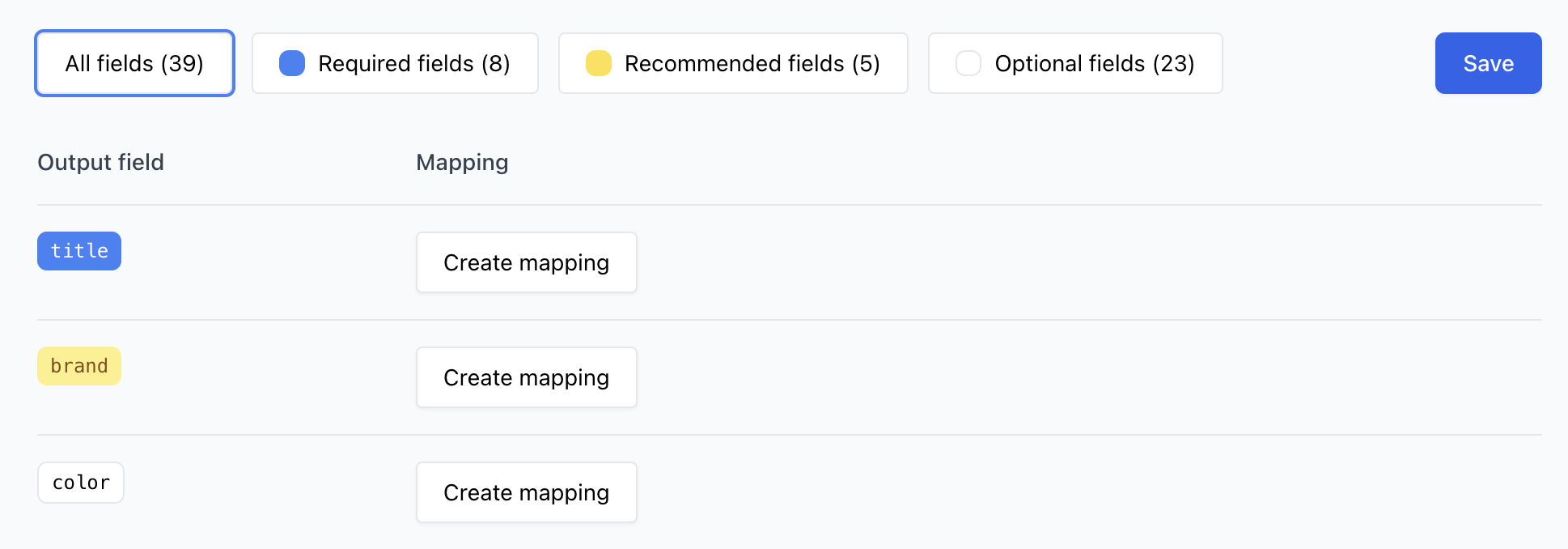
Required (blue)
Required fields must be defined and cannot be empty or omitted. It's only possible to use the "value"-mapping type which is documented below (under mapping types).
Recommended (yellow)
Although, not required, recommended fields are often a very good idea to define, but not required. Some features might be disabled in the sale channel if not provided.
Optional (white)
Optional fields are often used for data enrichment and can
Mapping types
Value
This type is the most useful in most cases as it maps to a value. A value can be either static text, a product attribute, or a combination of two or more. If the value computes to an empty value, the field will show in the feed, but without any value. If you want to only show the field if not empty, use the "Value or omit"-mapping type.
Value or omit
This type is almost identical to the "Value"-mapping type except that the field is omitted if it computes to an empty value. This mapping type is not allowed for required fields, as they may never be omitted.
Omit
This type simply omits a field from the feed. The mapping type is handy when working with rule groups (explained later).
Empty
This type leaves a field empty but still shown in the feed. The mapping type is handy when working with rule groups (explained later).
Nested fields
Rules
Rule groups
Rule types
Equals / Not equals
Includes / Does not include
Empty / Not empty
Starts with / Does not start with
Ends with / Does not end with
Greater than
Greater than or equals
Less than
Less than or equals
Between / Not between
Negate